(For instructions on accessing custom activities, see this page.)
Before you begin, select two adjacent keys on your computer keyboard or attached MIDI keyboard. You will alternate between these keys to play the indicated rhythm. (It doesn’t matter which two keys you choose—Practica Musica will automatically play the correct pitches. Just be sure you can move smoothly between the two keys you’ve chosen.)
At the start of each example, Practica Musica will display a series of notes and begin “ticking” like a metronome; each click indicates a beat. In time with this tempo, the notes will shower down toward a baseline, landing on the line exactly in time with their designated values.
NOTE: If you’d like to slow down (or speed up) the tempo of the example, click the “Change Tempo” button and choose a smaller (or larger) number of beats per minute. (You can ignore the notes drawn under the tempo markings.)
After Practica Musica finishes demonstrating the example, it’s your turn! The notes will return to their “cloud” and start again to fall in sequence. When the first note reaches the baseline, press the first of your chosen keys, and hold it for the full duration of the first note of the example. Then alternate to the other of your two chosen keys as each note in sequence reaches the baseline; be sure to lift both keys for rests.
After you’ve completed each example, Practica Musica will evaluate your performance by comparing the rhythms you played (green and red blocks) to “perfect” rhythms (blue blocks). For example:
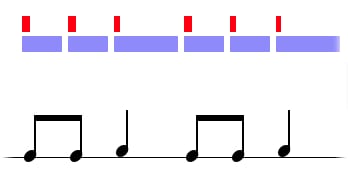 |
In this example, the student started each note at the correct moment, but released the key too soon each time. This is usually caused by “pecking” at the keys with one finger, rather than alternating between two fingers as you would when playing a legato phrase. |
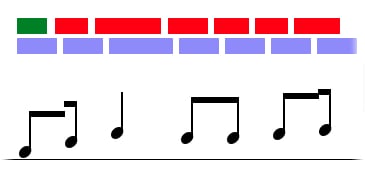 |
These notes stopped well above the baseline, which is an indication that the student “played” the notes too early (frequently a sign that the student is “rushing” the tempo). |
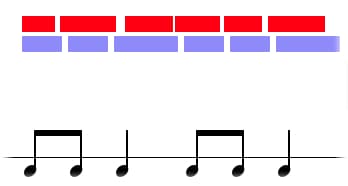 |
This time the student was playing too slowly, allowing the notes to fall past the baseline. |
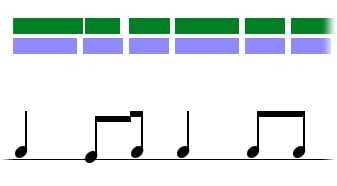 |
In this example, the student played and released all notes within acceptable margins of error, and received full points. |

